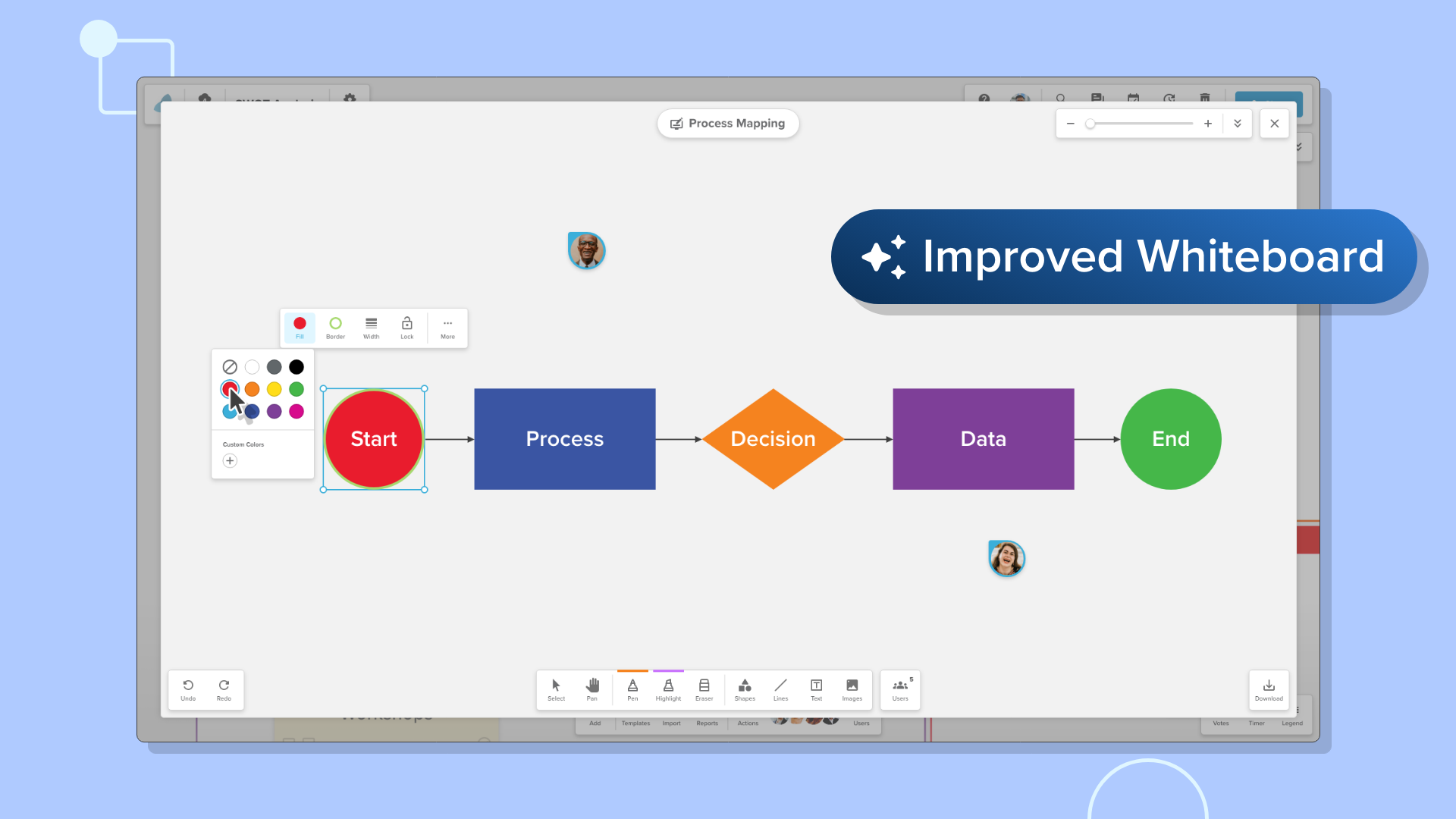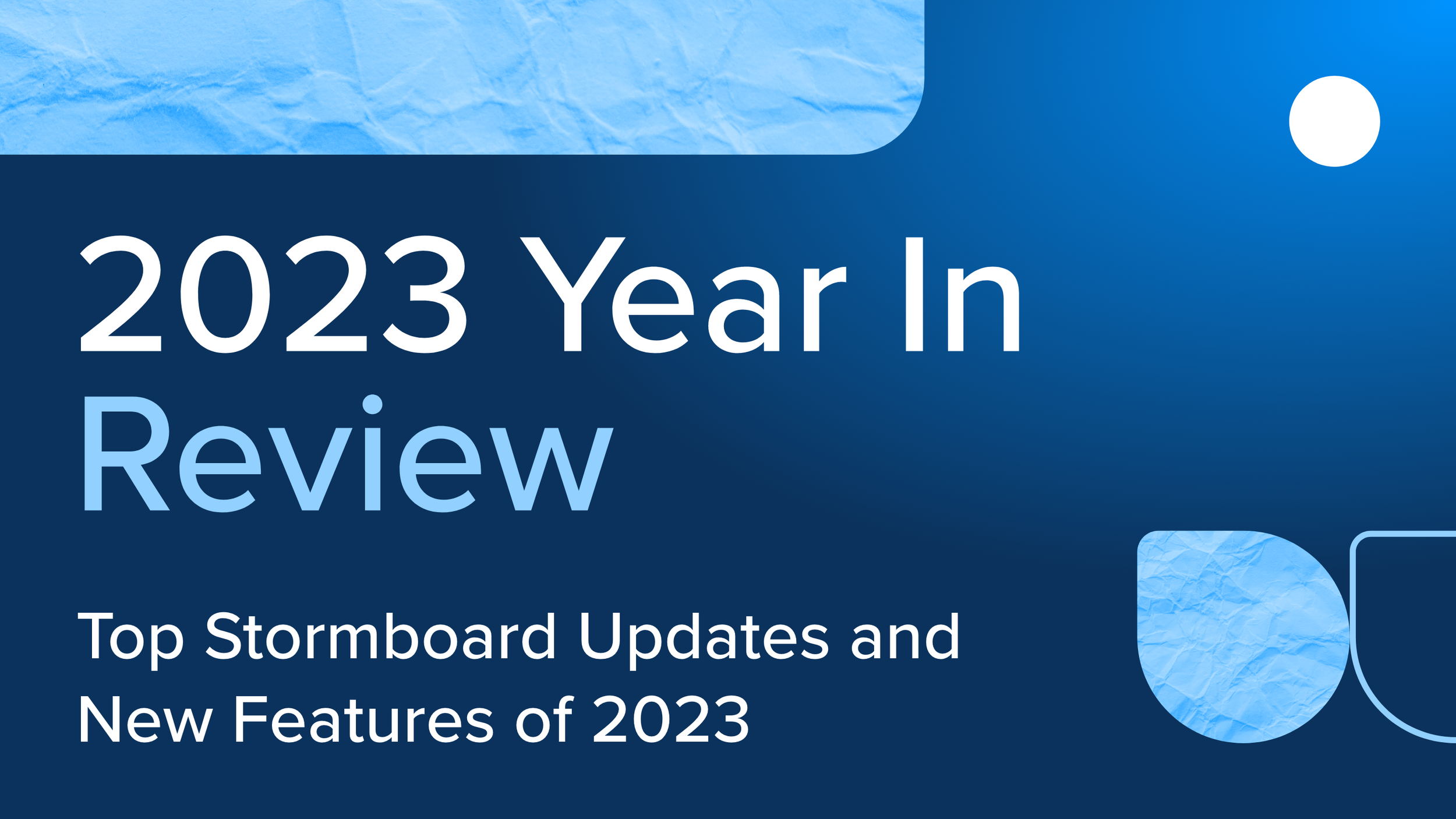The Challenges of Remote Work and How Stormboard Can Help
Working remotely is a great option for many, but it definitely comes with challenges.
While there may be more flexibility in how and when they choose to work, remote employees often experience a feeling of detachment, procrastination, and distractions that they would not encounter while in a traditional office.
“Even without the commute, remote workers have some unique struggles to work through. Loneliness (21%), collaborating and/or communicating (21%) and distractions at home (16%) are the biggest struggles of remote workers.” – (source)
5 Common Challenges of Remote Work
1. Difficulty ‘Unplugging’
Not being able to step away from work is a challenge that any remote worker faces. When you work remotely, you still need to unwind and step away from your computer during the hours you aren’t supposed to be working.
This can be a struggle for those who have their work linked to all of their technology (cell phone, personal computer, etc.). People who work in an office, or more formal environment, usually have a work computer that they can turn off or even leave in the office at the end of their day.
Remote workers don’t have that option.
2. Household Distractions
Working from home can be more comfortable than working in an office, but there are still many distractions that can make it hard to focus.
Things like pets, family members making noise, neighborhood noise, TV/radio being played in another room, kids playing/needing care, and so on can all distract from getting work done.
Remote workers who prefer to work from a coffee shop or somewhere similar can also experience many distractions. Coffee shops, in particular, are filled with people chatting at different volumes, the barista’s making drinks and food, and music coming out of speakers at random volumes. Unless this can be tuned out, these noises can be a distraction for someone looking to get work done.
3. Bad Connections
Many digital tools exist in the market that all claim to help with collaboration for remote workers.
Video and voice conferencing services are great, but they often have a bad connection and audio can get cut off, which isn’t ideal for a remote employee who needs to hear important information.
4. Being Out of the Loop
Working outside of a common office environment can make a remote employee feel out of the loop a lot of the time.
Not being able to be included in office activities, get-togethers, and meetings can leave someone feeling very lonely and not part of the team.
5. Procrastination
When you’re at home (or at a coffee shop) procrastinating is easier because you don’t have managers and co-workers surrounding you to keep you on track and working consistently.
It’s easy to end up binge-watching Netflix or scrolling through Twitter — all of which take away from getting work done.
How Stormboard Can Help Remote Teams
While Stormboard can’t prevent noise distraction or stop you from watching cat videos on YouTube, it can help you to stay on track and better connect you with your co-workers.
Stormboard provides digital workspaces called ‘Storms’ where you are able to invite other users to instantly share ideas (virtual sticky notes), chat, send emails, co-edit documents in real-time, create reports, and so much more.
No more feeling out of the loop!
The real-time aspect of Stormboard is ideal for remote employees. An in-office team can hold a meeting in Stormboard, and when remote employees join in it’s as if everyone is in the same room.
You’ll be too efficient to procrastinate
To help overcome procrastination, Stormboard has a ‘Tasks’ feature that allows users to assign a task to someone in their Storm. When you are tasked with something, you will be notified ASAP, and you will be able to see the due date/deadline for that task in your Task Tab. The person who assigned you the task can keep track of your progress.
Tasks help hold all team members accountable.
Be an active contributor during meetings no matter where you are located
Stormboard isn’t a video conferencing service, however, it can be used in tandem with video and voice services to enhance their capabilities (and save you time if you don’t hear something that was said).
It also means that remote team members can be “heard”, no matter who is speaking during the call, by adding their ideas, comments, or content in the Storm while the meeting is taking place.
Read our blog “How to Enhance Video and Voice Conference Calls with Stormboard”
Never worry about missing anything again
Unplugging from work when you are a remote employee is challenging — especially if your work hours are outside of the normal 9 to 5 and you are worried about missing something — but when you use Stormboard, any work done in a Storm is saved automatically to the cloud. So, when other team members are working on a Storm late at night or at different times of the day, and you aren’t working, you won’t miss a thing!
Whenever you decide to log back in and open that Storm, everything will be there, including all the changes your co-workers made while you were offline. All of the changes will be tracked in the ‘Activity’ tab in the top left-hand corner of the Storm. This activity can also be viewed on your account dashboard.
Whether you work from home or an exotic locale, Stormboard can help make remote work an easier, more efficient, experience.
Get Started!
Are you a remote employee who needs a better digital collaboration solution? Do you work with remote employees and want to make your workdays more productive for your entire team? Sign up for Stormboard today!