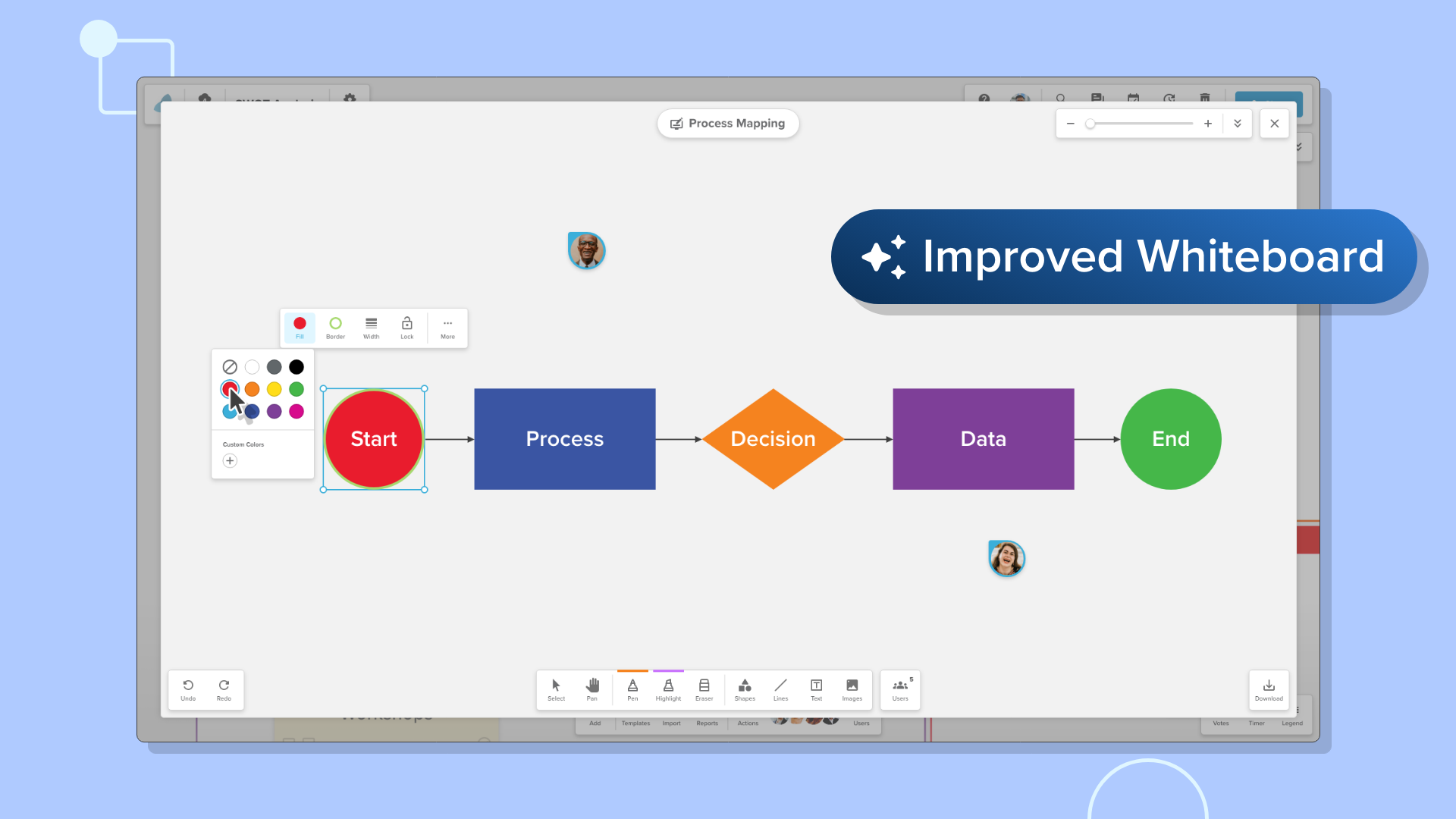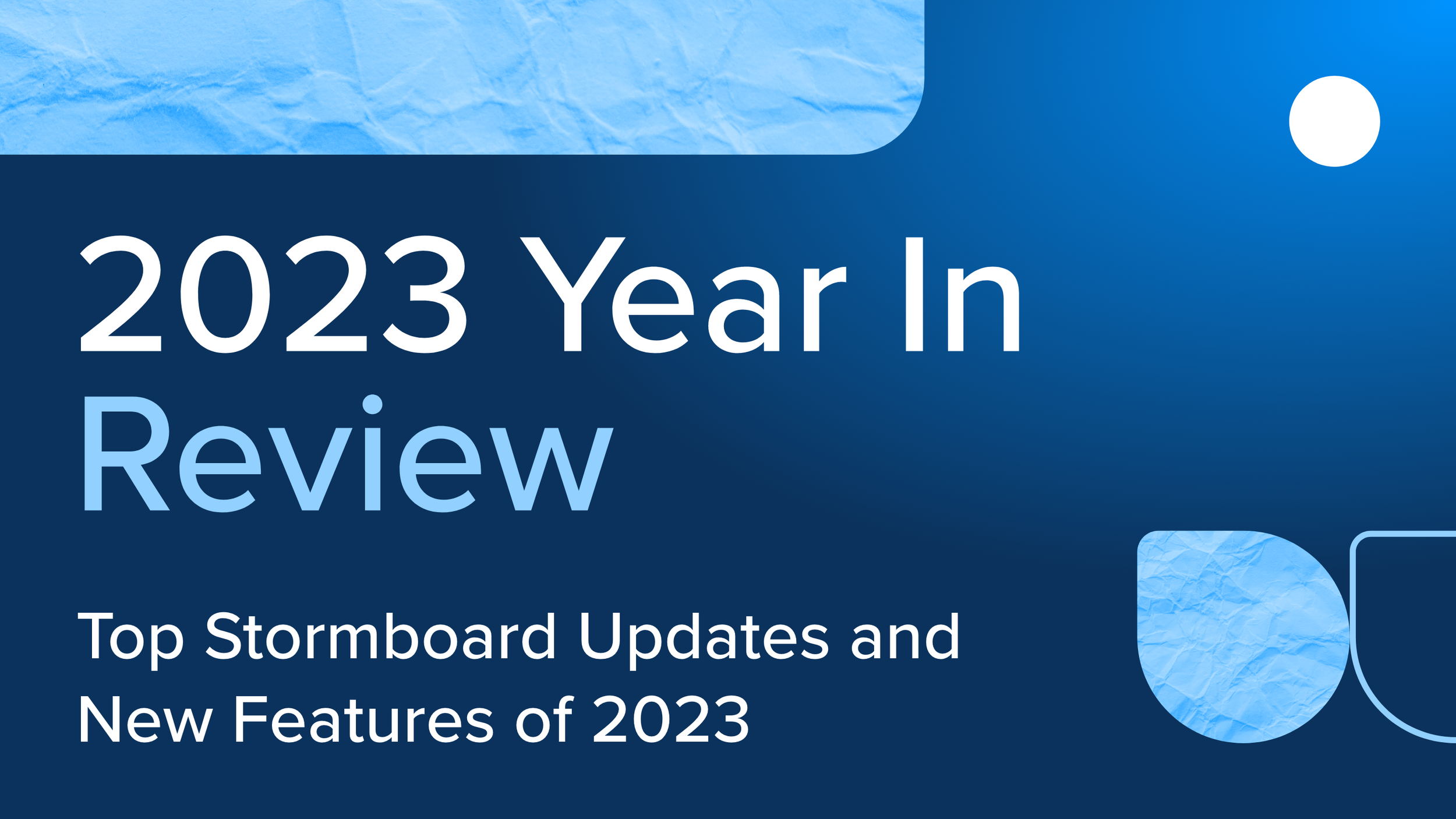How to Run a Meeting in Stormboard
In last week’s blog, we talked about how time-consuming and frustrating it can be to set up a meeting without any digital tools to help. This week, we are going to focus on how running a meeting in Stormboard can actually save you time and make your team more productive.
Typically, a traditional meeting is run like this…
A facilitator takes hours (or days) to prepare, set up, and make sure everyone is ready to meet. Kanban boards and templated business process like Agile are gaining popularity, but time is wasted hand-drawing a layout on a whiteboard, erasing and editing during the meeting, and then documenting the work that was done after the meeting ends.
When everything and everyone is finally gathered together, they usually stand at the front of the room and begin running the meeting and, more often than not, dominating and leading the conversation leaving participants with questions unanswered or comments unsaid.
Because most traditional meetings don’t incorporate much technology or use multiple technologies that don’t meld together well, collaboration and brainstorming are often limited to saying ideas out loud and physically writing them on a whiteboard, physical sticky notes, or paper.
Many meeting facilitators even discourage teams from bringing technology to a meeting because they think social media, texting, and email will cause distractions. They want everyone to focus on the topic at hand — but this sometimes causes attendees to zone out even more.
And for those who pay attention better with visual aids, having nothing in front of them isn’t ideal.
If technology is permitted, there’s a good chance that everyone will have multiple tabs open and be switching between email, internal communications, social media sites, etc. just trying to keep everything organized and synched between meeting participants and departments.
As the meeting progresses, the facilitator usually calls on or asks attendees for their ideas and opinions, which can result in some participants being skipped due to lack of time and poor meeting organization or just because they are too shy to speak up. If everyone does get to give input verbally, it risks the meeting going over time (which no one likes) especially if it pushes it past regular work hours.
Another common issue is meetings having too many people in attendance, many of whom don’t actually need to be there — or, they need to be there for a small portion of the meeting, but not all of the information is essential to them or their department.
The person that has been assigned to take meeting minutes may be rushed during the meeting, and their minutes can turn out unfinished, missing talking points, or unorganized and difficult to transcribe.
Ultimately, traditional meetings (more often than not) miss important information because there is little to no multitasking or innovation in the process.
Does this sound like how you run meetings? You can make it easier on yourself and your team — with Stormboard!
Why Stormboard is the best tool for running meetings
Templates structure your process
Don’t spend your valuable meeting time drawing out complicated frameworks on whiteboards and paper. With Stormboard, you have hundreds of templates ready to use, and they can be changed, edited, and customized at any time — perfect for both planning and running a meeting.
If you are an Agile team looking to streamline your process, we’ve got you covered! Just search your preferred Agile method in the template search bar (like Lean, Scrum, or Kanban) and find a template that best suits your team.
Not looking for Agile? We have something for everyone. Browse our template gallery to see what might work for you!
Everyone is an active participant
Do your meetings go over time because it takes too long for everyone to get a chance to share their ideas? There’s a better way.
Since everyone in your meeting has access to the same Storm (digital workspace) at any time and from anywhere, they can contribute notes, ideas, comments, questions, and more before, during (and even after) the meeting so that nothing gets missed.
Stormboard’s features include commenting, voting, chat, email, and more that encourages team collaboration. Everyone in the meeting can see what is being posted and can interact in multiple ways as the meeting goes on. For example, in a matter of seconds, you can comment on someone’s idea, send a message to another team member in the chat tab, and then vote on which content you feel is the most valuable to move forward with.
Without software like Stormboard, it wouldn’t be possible to have this much simultaneous collaboration. With Stormboard, work gets done faster.
Your workflow stays organized
Everything in Stormboard is designed for better organization — templates, your dashboard, the task tab, comments, the activity tab, and more are all there for your team to keep everything where it needs to be and keep track of your workflow.
Are there people at your meeting who don’t need to be there, or is the information directed at multiple departments? Try out a Substorm for more meeting organization. Stormboard allows users to create index cards within any Storm where you can make organized lists, as well as have a link to Substorms. These Substorms make it so that each team within your company have their own space within the larger Storm to make decisions that don’t need to be dealt with by everyone else.
There are multiple ways to get creative
Unlike a plain sheet of paper or an un-inspiring whiteboard, Stormboard offers multiple ways to express yourself in a meeting. Index cards help you group ideas and sticky notes with text, video, drawings, or images are all available.
Visual thinkers will be more engaged in meetings while more analytical minds can still generate and engage with content in a way that works best for them.
Works with remote employees and flexible schedules
Do you have remote employees? A team member who can’t leave their office during the meeting? Is someone working from home that day? Is everyone in the boardroom? No matter where your team is located — in the same room or halfway around the world — they can join your meeting.
Stormboard is made for flexible work schedules.
During a meeting, have your Storm open, make sure everyone is logged in and in the Storm with you, and begin working! Everything in Stormboard can be accessed from anywhere in real-time, so no one is ever missing out on the collaboration.
If you can’t access the meeting at the time it’s being held, everything saves automatically to the cloud and is available when you log in, so you can contribute and catch up on what you missed after the meeting. If a computer or tablet you’re using breaks down or shuts off unexpectedly, you can use Stormboard from any device, so simply log in using your phone or alternate computer.
Integrations keep everything in one place
Stop having ten different tabs open during your meetings or trying to navigate between different services and apps. Stormboard is integrated with applications you already use, like Microsoft and Slack, to make your meetings seamless.
Upload and live co-edit Microsoft documents right in your Storm, like Word docs or Excel spreadsheets. Everything is saved to your Storm and is done in real-time.
If you enjoy using video conferencing during meetings to see clients or co-workers, try using Stormboard on a Microsoft Surface Hub alongside Skype! While we aren’t directly integrated with Skype, their service works effortlessly in tandem with our software.
Save everything to come back to, anytime
When you use Stormboard, meeting minutes are no longer required, and stressing about planning for your next meeting will be virtually non-existent. With Stormboard’s reporting feature, when your meeting is finished you can instantly convert all of the information in your Storm into a report that can be used as meeting minutes, presentations for your executive team, and more.
Everything that is added to your Storm is automatically saved, which means that you can use Stormboard for ongoing projects and regular meetings that you will come back to and add to on a regular basis.
Get Started
Run your meeting like a pro by signing up for Stormboard now!