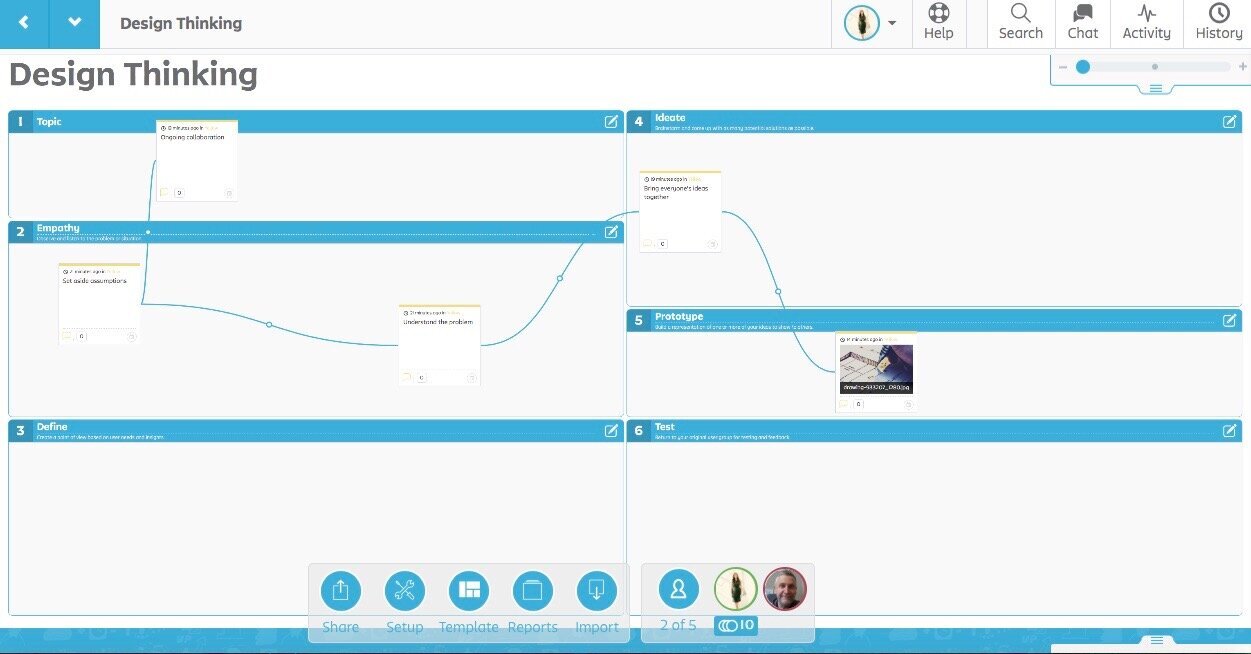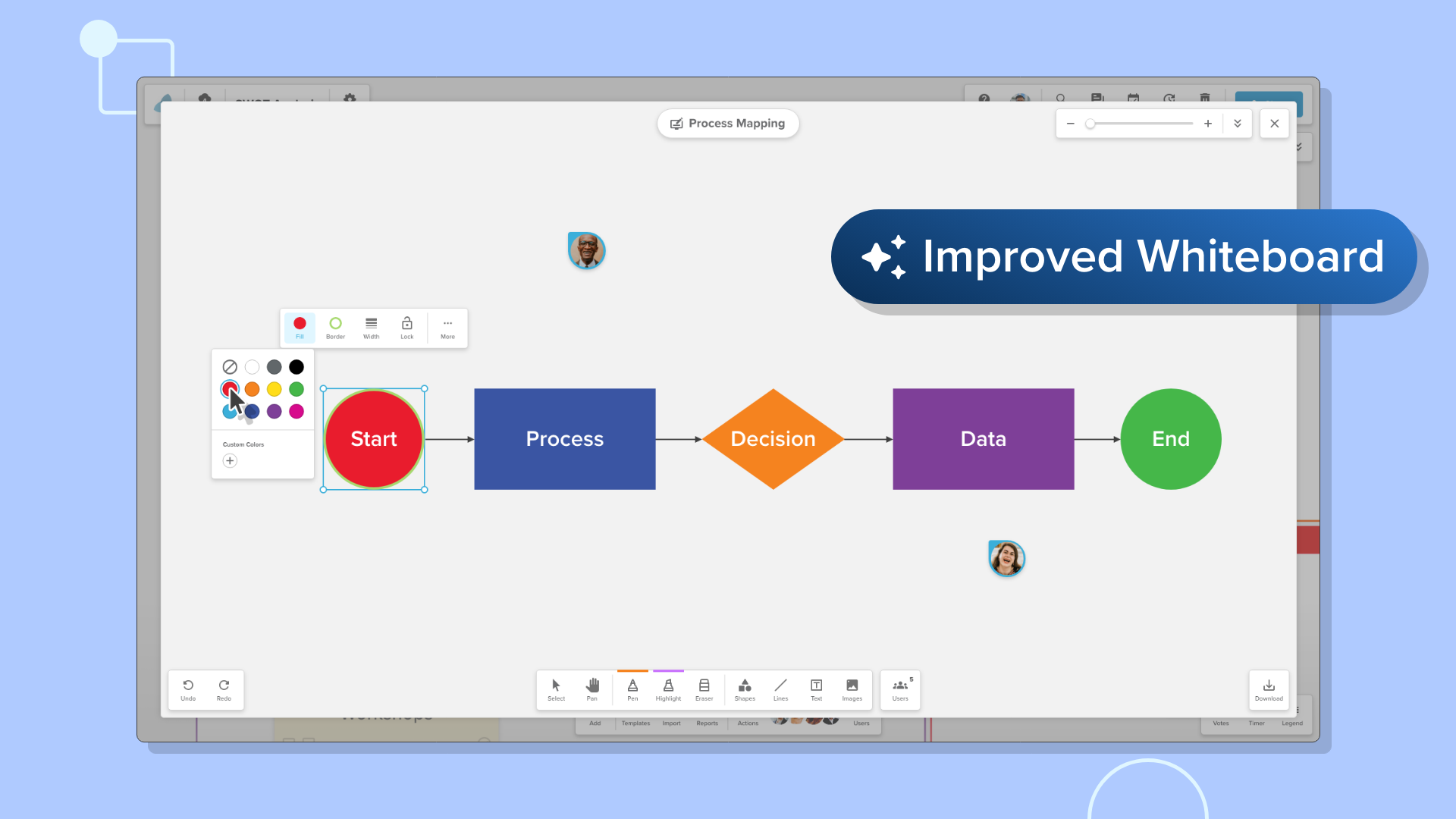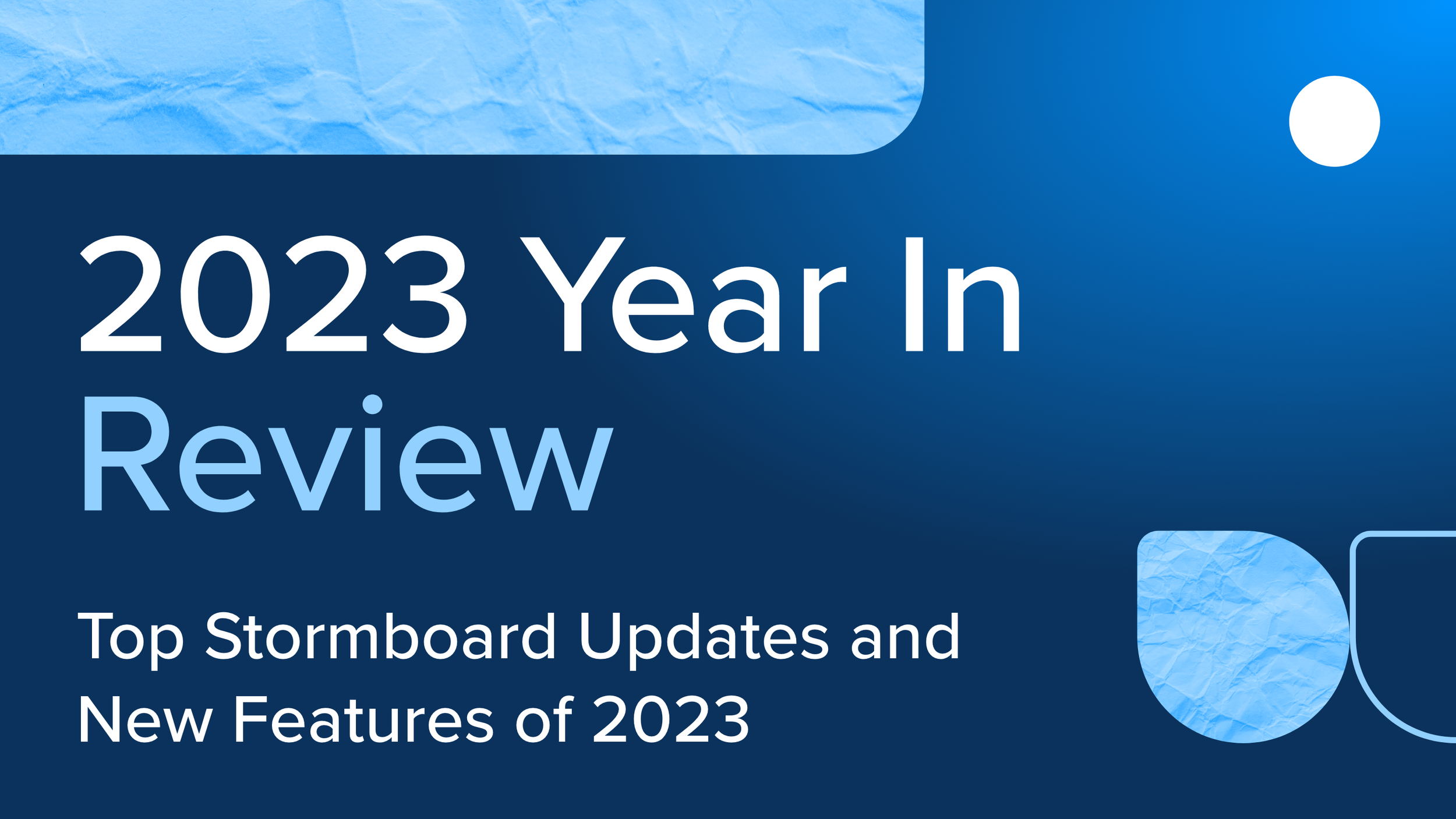Your Guide To Design Thinking With Stormboard
Design Thinking has been used to find innovative solutions to tricky problems in fields like food, healthcare, finance, wellness, business, and more.
It is often referred to as out-of-the-box thinking and focuses on disrupting the normal processes of an industry or business to come up with ideas that solve a problem for your consumers.
What is Design Thinking?
According to the Interaction Design Foundation, “Design Thinking is essentially a problem-solving approach specific to design, which involves assessing known aspects of a problem and identifying the more ambiguous or peripheral factors that contribute to the conditions of a problem.”
In other words, it is a way of approaching a problem by asking questions and challenging previous assumptions in order to “[dig] that bit deeper… [and] do the right kind of research to prototype and test… products and services so as to uncover new ways of improving the product, service, or design.”
This abstract, creative approach is looked at in contrast to the more quantitative approach that relies on scientific research to arrive at a solution.
5 Reasons Why Stormboard is Perfect For Design Thinking
1. Integration with the Microsoft Surface Hub
Stormboard is fully integrated with the Microsoft Surface Hub, which, with a screen size of either 55’’ or 85,’’ is designed for teamwork. Stormboard helps you join Design Thinking and technology together seamlessly, allowing the use of responsive inking to create inspiring brainstorms and compelling visual presentations. This is powerful technology that will streamline your Design Thinking processes and help ideas to flow.
2. Pre-built templates
Sometimes the most challenging part of starting any project is the set-up. Stormboard has Design Thinking templates that can be accessed with one click and can even be fully customized for the specific needs of your entire company making it easy for everyone to get started.
3. Ability to capture ideas from different groups of people in one secure space
Design Thinking is not only for designers but can be integrated into all levels of an organization. Different departments, freelancers, and even remote employees could be contributing to a project and it can often be difficult to keep all ideas organized. With Stormboard you have one secure space where ideas can be contributed by anyone at any time — your entire team is linked whether they are across the room from each other or across the world.
4. Multiple ways to share ideas, inspirations, and prototypes
Design Thinking collaboration may involve sharing consumer surveys, videos, images, diagrams, documents, links, and more. This is hard to do on a conventional whiteboard, or with people that are joining your team from a remote location. With Stormboard, you can easily add collaborative digital sticky notes, images, videos, sketches and documents to your Storm and then organize, comment, vote or assign them to someone on your team to take care of. You can also instantly export everything in your Storm to a PDF, Word, PowerPoint, or Excel document and co-edit the document live right inside Stormboard.
5. Ongoing collaboration
A main facet of Design Thinking is creating new ideas in multiple brainstorming sessions. “Design Thinking also involves ongoing experimentation: sketching, prototyping, testing, and trying out concepts and ideas,” which means that you will want to have a space where your ideas can be stored, referenced by your entire team, and easily revisited. With Stormboard, everyone is an active, ongoing participant. This means that between meetings, your team can continuously act on and grow ideas, and then at your next meeting, everything is there for you to build off of, rather than starting anew with a blank whiteboard.
How To Use Stormboard’s Design Thinking Template
Stormboard has adopted the five-phase model that was proposed by the Hasso-Plattner Institute of Design at Stanford (also known as d.school), which is at the forefront of teaching Design Thinking.
It is important to remember that while the different phases are numbered in the Stormboard template, they do not have to happen sequentially. In fact, they often occur at the same time or iteratively. In other words, this is not a step-by-step process — your goal is to think out-of-the-box, remember?
The five phases of Design Thinking are:
Empathize
Because Design Thinking is a human-centered (not scientific) process, the goal of this phase is to set aside your own assumptions and gain an empathetic understanding of the problem that you are trying to solve. This may involve engaging with your consumers/users, immersing yourself in a different environment to better understand the issues, or consulting experts.
Define
In this phase, you use the information that you have gathered to define the problem that needs to be solved. It is important to note that you need to define the problem in a human-centered way, not in a way that is best for your company. The Interaction Design Foundation gives a great example to help illustrate the difference:
“Instead of defining the problem as your own wish or a need of the company such as, “We need to increase our food-product market share among young teenage girls by 5%,” a much better way to define the problem would be, “Teenage girls need to eat nutritious food in order to thrive, be healthy and grow.” (source)
Ideate
During this phase, it is time to start generating ideas and coming up with new and innovative solutions to your problem. No idea is off the table — this is where you brainstorm anything and everything — in order to come up with different ways to view the problem.
Prototype
In this phase, you start creating solutions to your problems. You might make a scaled-down version of your product or adjust certain features to see if any of the solutions you came up with are feasible. The goal of this phase is to experiment with different UX solutions one-by-one until the best solution is found.
Test
The complete product goes through rigorous testing during this phase. Though this is the last phase of the process, it does not mean that you are done. The Test phase may result in new problems that take you back to the Define or Ideate phase, or you may need to return to the Prototype phase if the real-world application of the product fails.
Resources
Stanford’s Virtual Crash Course on Design Thinking
5 Stages In The Design Thinking Process
What Is Design Thinking And Why Is It So Popular?
Get Started
Start using Stormboard for Design Thinking now!