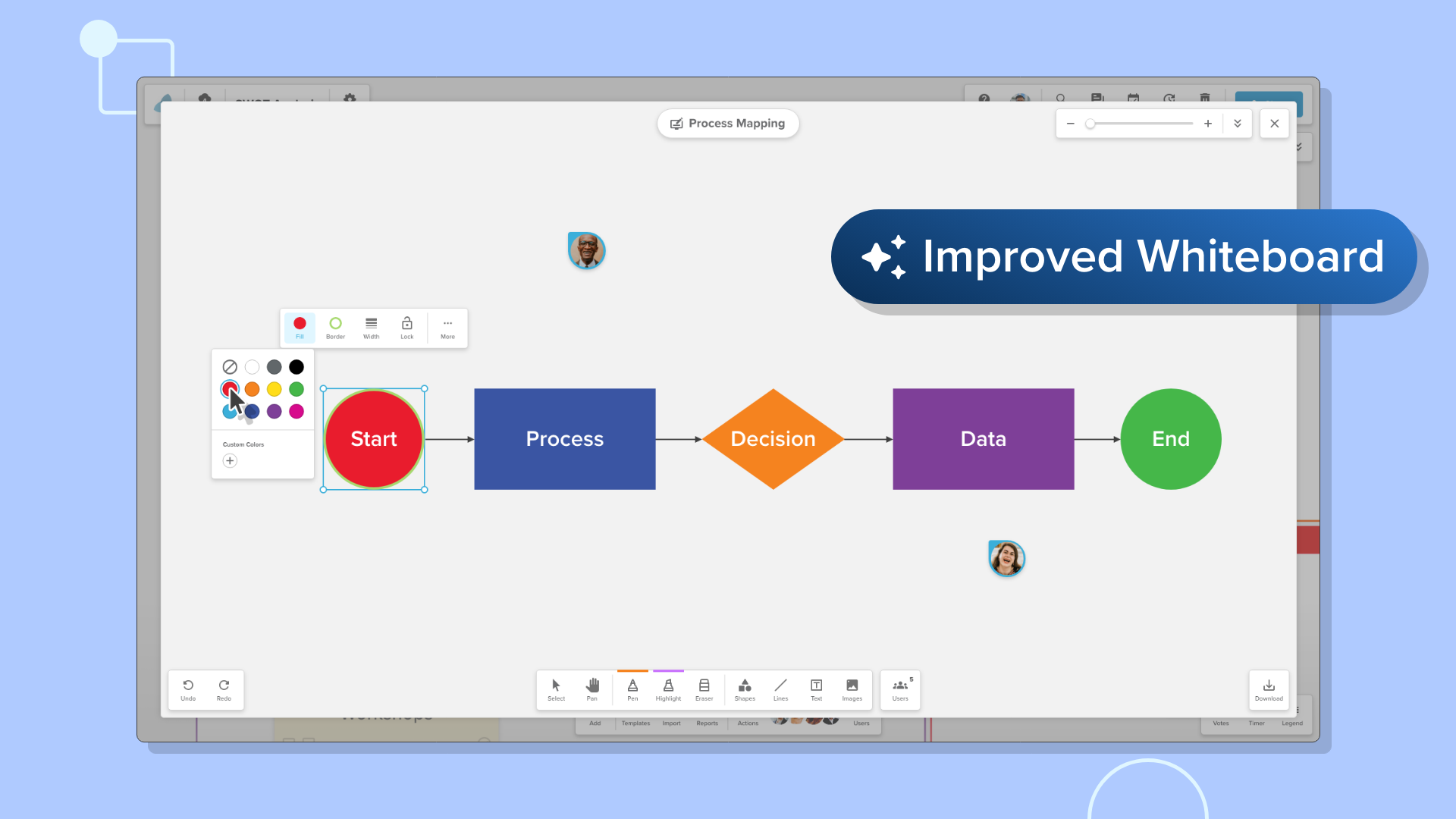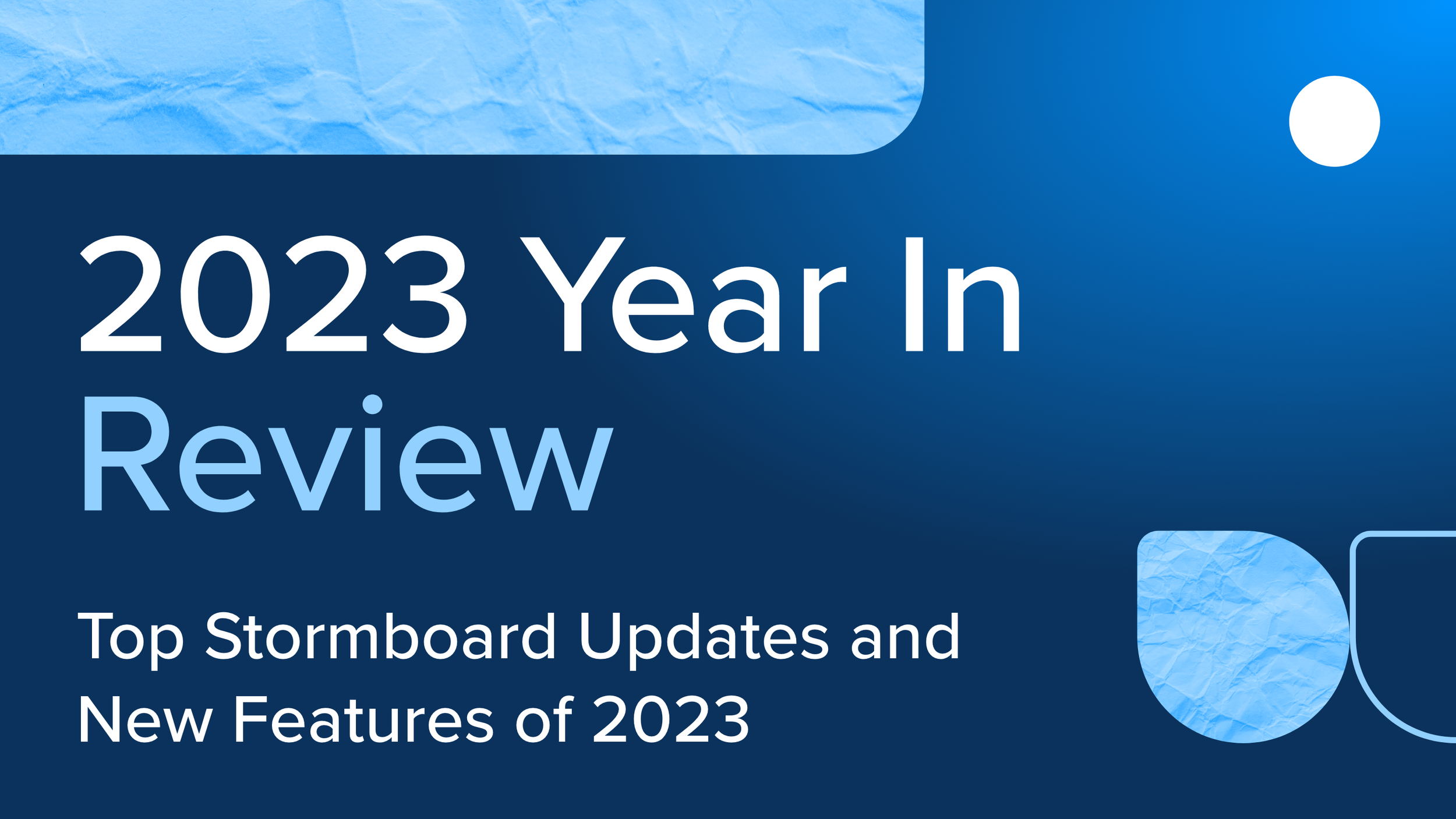Remote Employees 101: Your Guide To Location-Independent Collaboration
Thanks to technology that allows for digital collaboration, the remote employee workforce is growing rapidly. According to the American Time Use Survey, among workers age 25 and over, 43% of those with an advanced degree perform some, if not all, of their work at home.
Most employees have a hybrid arrangement with their employer, which involves spending time both in and out of the office. There has been a shift over the last few years, however, to companies that hire employees from completely different parts of the country (or world). And, a fully remote business model has also become more normal, as companies are now being run location-independent, allowing owners to focus more on results than managing people.
Why remote employees are awesome
1. You can hire differently than you would from a local workforce
Hiring someone who is going to work partially, or 100%, remotely means that you have literally the entire world to choose from. You can hire the most talented person in their field rather than looking for the most talented person in your local area. That is a huge advantage for a company that is trying to be competitive in a tough market.
2. Have fun developing your company culture digitally
Thanks to amazing digital collaboration tools (like Stormboard!), you can have fun with remote team bonding — think digital book club, a lunchtime gossip chat, or a place where employees can share images. Because remote employees can contribute when they are available and in the mood too, it becomes more fun and natural than forced, in-person team bonding.
3. Focus on goals rather than on managing people
There is no doubt that one of the biggest concerns that managers have when it comes to allowing remote work is knowing if their employees are actually going to be productive. According to the article Lessons From Companies Thriving With 100 Percent Remote Teams, “Switching management techniques to focus less on face time and more on goals and results would increase productivity at every company.”
How to keep your remote employees engaged
In order to have an effective remote team, you have to make sure that your employees don’t feel like they are “out of sight, out of mind” because they aren’t with the rest of the team in-person.
1. Communication is key
You have to have all the tools necessary to ensure that your team can reach each other quickly on any device, and share ideas seamlessly. But it isn’t just about having great tools, you have to make sure your team uses them. According to 5 Ways To Ensure Remote Employees Feel Part of The Team, “It’s not an all-hands meeting if all the hands aren’t aware and plugged in, which is the home office’s responsibility to make happen. Hold your team accountable for themselves and to each other, and find ways to incentivize collaboration and communication across offices.”
2. Let them represent you in their community
Empower your remote employees to represent your brand at their local conferences or industry events. Allowing them to be an ambassador will not only grow your brand but prove to your employees that you trust them to represent you.
3. Cultivate collaboration
Just because your team is located all over the globe doesn’t mean that you can’t have real-time collaboration! There are still ways to have live conversations, inspiring brainstorming sessions, and to co-edit documents together. It is up to you to have the tools in place to make sure your team is able to collaborate on their best ideas no matter where they are located.
The importance of having the right tools
The fact is that remote teams will fail if you do not have the right tools in place to support collaboration and productivity. The article Collaboration Tools of The Most Productive Remote Teams looks at the results of a survey of 52 remote companies who were asked what tools they use most to be successful.
The survey concluded that “instant messaging and screen sharing were the only indispensable tools for communication and collaboration indicated by remote companies.” In other words, the most important things for remote teams are to be able to communicate and collaborate in real-time, and to be able to share ideas and documents visually.
How can Stormboard help with remote collaboration?
Stormboard is the ultimate remote collaboration tool.
Not only can you share ideas in real-time, but you can also co-edit documents directly in your Storm, and share images, video, and files with each other — no screen-sharing necessary.
Even better, everyone is an interactive, ongoing participant, which means that between meetings, your team can continuously act on and grow ideas. At your next meeting, everything is there for you to build off of, rather than starting with a blank whiteboard or a document on a shared screen.
If you have remote employees, it is the perfect way to keep everyone connected and productive.